Kopernio is a free browser plugin that finds the best available PDF of an academic article while you browse. Behind the scenes, Kopernio will search open databases and (where possible) your university’s subscriptions to find the best version of the paper for you.
Kopernio helps you save time accessing full-text journal articles by bringing your institutional subscriptions as well as open access content into your workflow at your point of need. Over 150,000 at top research institutions worldwide use Kopernio to turbocharge their literature searches.
Kopernio works where you do, on-campus, off-campus at home or when travelling to conferences. Kopernio extension is integrated with over 20,000 academic websites including Web of Science and PubMed.
When you do a literature search on PubMed, Web of Science, JSTOR or 20,000 other academic websites Kopernio will try to find the full-text PDF version for you. Steps for using Kopernio are outlined below:
- Install Kopernio plugin for free by clicking
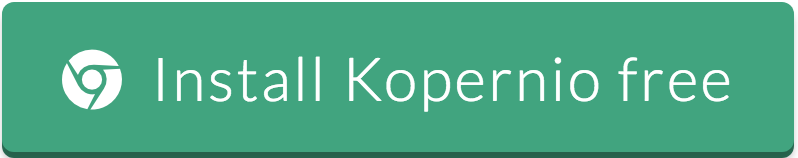
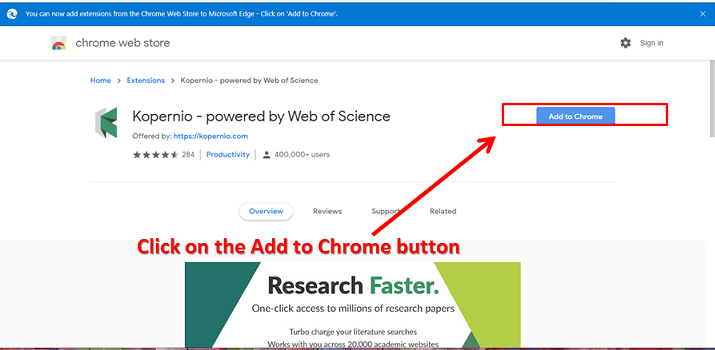
- Click on the add ‘Add to Chrome’ button as indicated in the above image.
- You would be promoted to register an account as shown below
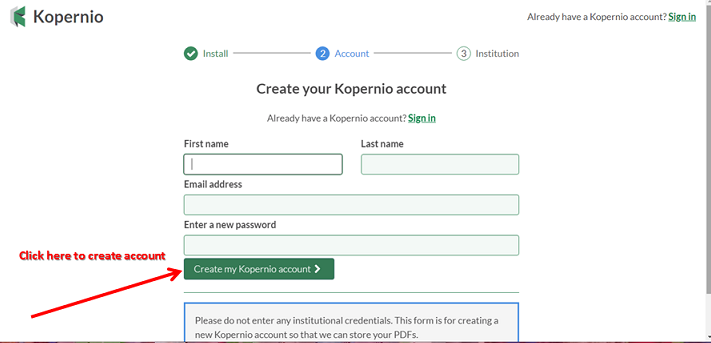
- Enter your details accordingly and click on the ‘Create my Kopernio account’ button.
- Once your account has been successfully created and you are signed into it, you will always see the Kopernio icon at the down left corner of your browser as shown below
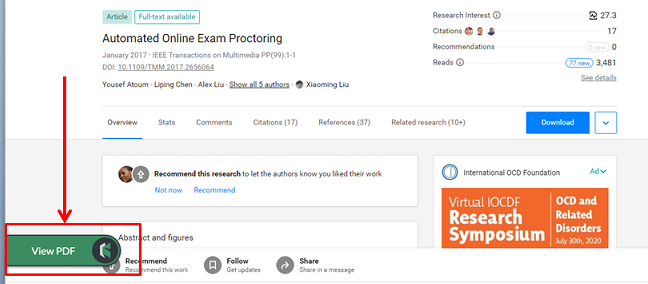
- To access the full-text PDF just click on the Kopernio button in the bottom left corner of your screen.
